 Community Screenshots
Community Screenshots
 Windows-Defender download warning
Windows-Defender download warning
On this page you will find an explanation of the Windows Defender warning.
Why does the message appear?
This Windows Defender message appears on all .EXE files downloaded from the Internet that do not have a digital signature.
Until a few versions ago the setup files of the ESO-Database were still digitally signed, unfortunately the certification authorities no longer issue certificates for signing code to private individuals, an entry in the commercial register is now required.
This makes it impossible for small developers to deactivate this warning.
Is my PC at risk?
No! The ESO-Database Client is a simple program, which only logs in to ESO-Database.com and, if the ESODatabaseExport.lua file is changed, transfers this file to the server for parsing.
The Windows Defender message described in the "Why does the message appear?" section can make a dangerous impression on the user at first, but the message says nothing else than that the EXE file is not digitally signed.
The installation files were also checked at VirusTotal. Under the following link you can see the result or run your own test.
Result page of VirusTotal.com
How can I perform the installation?
The installation can be started by clicking on "Further information" and another click on the "Execute anyway" button that will then appear.
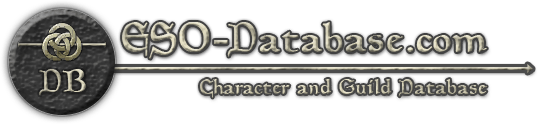
 Castus Blastus
Castus Blastus

